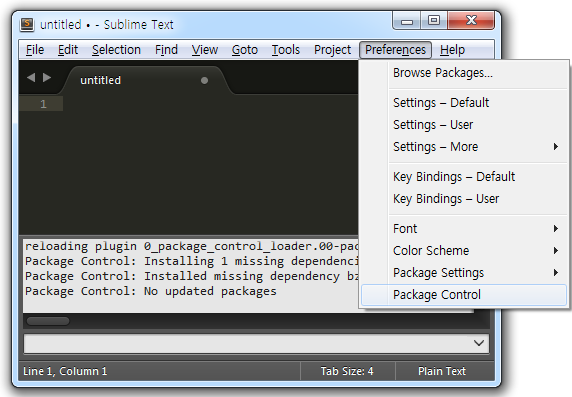/*
opendir, closedir
resource = opendir(string_path)
void closedir(resource_dir_handle)
http://php.net/manual/en/function.opendir.php
http://php.net/manual/en/function.closedir.php
*/
$dir = "../public_html/";
// 알고 있는 디렉토리를 열어서, 내용을 읽어들이는 작업입니다.
if (is_dir($dir)) {
if ($dh = opendir($dir)) {
while (($file = readdir($dh)) !== false) {
echo "filename: $file : filetype: " . filetype($dir.$file);
}
closedir($dh);
}
}
/*
readdir
string = readdir(resource_dir_hendle)
http://php.net/manual/en/function.readdir.php
*/
if ($handle = opendir('test/')) {
echo "Directory handle : " . $handle;
echo "Files : ";
/* 디렉토리 안을 루프하는 올바른 방법입니다. */
while (false !== ($file = readdir($handle))) {
echo $file;
}
/* 디렉토리 안을 루프하는 *잘못된* 방법입니다. */
while ($file = readdir($handle)) {
echo $file;
}
closedir($handle);
}
/*
rewinddir
void = rewinddir(resource_dir_handle)
http://php.net/manual/en/function.rewinddir.php
*/
if ($handle = opendir("test")) {
// 1st
$filename = readdir($handle);
echo " file name : " . $filename . "
";
// 2nd
$filename = readdir($handle);
echo " file name : " . $filename . "
";
// 3rd
$filename = readdir($handle);
echo " file name : " . $filename . "
";
// 4th
$filename = readdir($handle);
echo " file name : " . $filename . "
";
// 5th
$filename = readdir($handle);
echo " file name : " . $filename . "
";
// rewind dir
rewinddir($handle);
// go to 1st
$filename = readdir($handle);
echo " file name : " . $filename . "
";
// close dir
closedir($handle);
}
/*
chdir
bool = chdir(string_directory)
http://php.net/manual/en/function.chdir.php
*/
// 현재 디렉토리
echo getcwd();
// 바뀐 디렉토리
chdir('/public_html/test/');
echo getcwd();
/*
dir
Class dir(string directory)
http://php.net/manual/en/function.dir.php
*/
$d = dir("css");
echo "Handle: " . $d->handle . "
";
echo "Path: " . $d->path . "
";
while (false !== ($entry = $d->read())) {
echo $entry."
";
}
$d->close();
/*
scandir
array = scandir(string_directory, int_sorting_order)
http://php.net/manual/en/function.scandir.php
*/
$dir = 'css';
$files1 = scandir($dir); //asc
$files2 = scandir($dir, 1); // desc
print_r($files1);
print_r($files2);
2015년 1월 30일 금요일
PHP 디렉토리 함수 정리
PHP 파일 시스템 함수 정리
// http://www.gnu.org/licenses/gpl-3.0.txt
$filename = "test.txt";
/*
fopen
resource_handle = fopen(string_filename, string_mode)
http://php.net/manual/en/function.fopen.php
- mode
r : read, pointer Begin
r+ : read, write, pointer Begin
w : write, erase, create new file, pointer End
w+ : write, read, pointer End
a : add, write, create new file, pointer End
a+ : add, write, read, pointer End
x : creat new file, write, pointer Begin
x+ : read, write, pointer Begin
c : write, pointer Begin
c+ : read, write, pointer Begin
*/
$handle = fopen($filename,"r"); // chmod 777 test, "D:\\test\\test.txt"
if ($handle)
{
echo "file Opened.";
}
else
{
die("open Failed.");
}
/*
fread
string = fread(resource_handle, int_length)
http://php.net/manual/en/function.fread.php
*/
$handle = fopen($filename,"r");
$temp = fread($handle, 100);
echo $temp;
/*
fwrite, fputs
int = fwrite(resource_handle, string, int)
int = fputs(resource_handle, string, int)
http://php.net/manual/en/function.fwrite.php
http://php.net/manual/en/function.fputs.php
*/
$handle = fopen($filename,"w");
$temp = fwrite($handle, "ABCDEFGabcあいうえお가나다라마바사");
echo $temp;
$temp = fputs($handle, "abcdefg", 3);
echo $temp;
/*
fwrite, fputs
int = fwrite(resource_handle, string, int)
int = fputs(resource_handle, string, int)
http://php.net/manual/en/function.fwrite.php
http://php.net/manual/en/function.fputs.php
*/
$handle = fopen($filename,"w");
$temp = fwrite($handle, "ABCDEFGabcあいうえお가나다라마바사");
echo $temp;
$temp = fputs($handle, "abcdefg", 3);
echo $temp;
/*
feof
bool = feof(resource_handle, int_length)
http://php.net/manual/en/function.feof.php
*/
$temp = "";
$handle = fopen($filename,"r");
while (!feof($handle))
{
$temp .= fread($handle, 128);
}
/*
fgets
string = fgets(resource_handle, int_length)
http://php.net/manual/en/function.fgets.php
*/
while (($buffer = fgets($handle, 4096)) !== false) {
echo $buffer;
}
if (!feof($handle)) {
echo "Error: unexpected fgets() fail\n";
}
/*
fpassthru
int = fpassthru(resource_handle)
http://php.net/manual/en/function.fpassthru.php
*/
if (!feof($handle)) {
header("Content-Type: text/html");
header("Content-Length: " . filesize($file));
fpassthru($handle);
exit;
}
/*
readfile
int = readfile(string_filename)
http://php.net/manual/en/function.readfile.php
*/
if (file_exists($filename)) {
header('Content-Description: File Transfer');
header('Content-Type: application/octet-stream');
header('Content-Disposition: attachment; filename='.basename($filename));
header('Expires: 0');
header('Cache-Control: must-revalidate');
header('Pragma: public');
header('Content-Length: ' . filesize($filename));
readfile($filename);
exit;
}
/*
fgetc
string = fgetc(resource_handle)
http://php.net/manual/en/function.fgetc.php
*/
while (!feof($handle)) {
$char = fgetc($handle);
echo $char . ", ";
}
/*
fgetss
string = fgetss(resource_handle)
http://php.net/manual/en/function.fgetss.php
*/
while (!feof($handle)) {
$strip_tags = fgetss($handle);
echo $strip_tags;
}
/*
fgetcsv
array = fgetcsv(resource_handle)
http://php.net/manual/en/function.fgetcsv.php
*/
$handle = fopen("test.csv","r");
if ($handle)
{
while($col = fgetcsv($handle,1024,","))
{
$row = count($col);
//print_r($col);
foreach ($col as $key=>$val) {
echo $col[$key] . ",";
}
echo "
";
}
echo "Total = " . $row;
}
else
{
die("open Failed.");
}
/*
file
array = file(string_filename)
http://php.net/manual/kr/function.file.php
*/
$array = file("test.txt");
for ($i = 0; $i < count($array); $i++)
{
echo $array[$i];
}
$lines = file("http://php.net/");
while (list($line_num,$line)=each($lines)) {
echo "Line" . $line_num . " : " . htmlspecialchars($line) . "
";
}
/*
filesize
int = filesize(string_filename)
http://php.net/manual/kr/function.filesize.php
*/
$size = filesize("test.txt");
echo $size . " Bytes";
/*
file_exists
bool = file_exists(string_filename)
http://php.net/manual/kr/function.file-exists.php
*/
if (file_exists($filename)) {
echo "The file $filename exists";
} else {
echo "The file $filename does not exist";
}
/*
is_executable
bool = is_executable(string_filename)
http://php.net/manual/kr/function.is-executable.php
*/
if (is_executable($filename)) {
echo $filename.' is executable';
} else {
echo $filename.' is not executable';
}
/*
is_writable
bool = is_writable(string_filename)
http://php.net/manual/kr/function.is-writable.php
*/
if (is_writable($filename)) {
echo $filename.' is writable';
} else {
echo $filename.' is not writable';
}
/*
copy
bool = copy(string_source, string_dest)
http://php.net/manual/kr/function.copy.php
*/
$file = "test.txt";
$newfile = "test.bak";
if (!copy($file, $newfile)){
echo "failed to copy $file...\n";
}
/*
rename
bool = rename(string_oldname, string_newname)
http://php.net/manual/kr/function.rename.php
*/
rename("test.txt", "test.new.txt");
/*
unlink
bool = unlink(string_filename)
http://php.net/manual/kr/function.unlink.php
*/
unlink("test.csv");
/*
mkdir
bool = mkdir(string_pathname, int_mode)
http://php.net/manual/kr/function.mkdir.php
*/
$structure = "depth1/depth2/depth3/";
if (!mkdir($structure, 0777, true)) {
die("Failed to create folders...");
}
/*
rmdir
bool = rmdir(string_dirname)
http://php.net/manual/kr/function.rmdir.php
*/
if (!is_dir("FolderName")) {
mkdir("FolderName");
}
rmdir("FolderName");
/*
basename
string = basename(string_path, string_suffix)
http://php.net/manual/kr/function.basename.php
*/
echo "1) ".basename("/etc/sudoers.txt", ".txt").PHP_EOL;
echo "2) ".basename("/etc/passwd").PHP_EOL;
echo "3) ".basename("/etc/").PHP_EOL;
echo "4) ".basename(".").PHP_EOL;
echo "5) ".basename("/");
/*
dirname
string = dirname(string_path)
http://php.net/manual/kr/function.dirname.php
*/
echo "1) " . dirname("/etc/passwd/test.txt") . PHP_EOL; // 1) /etc/passwd
echo "2) " . dirname("/etc/passwd") . PHP_EOL; // 1) /etc
echo "3) " . dirname("/etc/") . PHP_EOL; // 2) / (or \ on Windows)
echo "4) " . dirname("."); // 3) .
/*
pathinfo
array = pathinfo(string_path)
http://php.net/manual/kr/function.pathinfo.php
*/
$path_parts = pathinfo('/www/htdocs/inc/lib.inc.php');
echo $path_parts['dirname'], "
"; // folder name
echo $path_parts['basename'], "
"; // file + extension name
echo $path_parts['extension'], "
"; // extension name
echo $path_parts['filename'], "
"; // file name
/*
rewind
bool = rewind(resource_handle)
http://php.net/manual/kr/function.rewind.php
*/
$handle = fopen('test.txt', 'r+');
fwrite($handle, 'Really long sentence.');
rewind($handle);
fwrite($handle, 'Foo');
rewind($handle);
echo fread($handle, filesize('test.txt'));
rewind($handle);
echo fgets($handle);
/*
fseek
int = fseek(resource_handle, int_offset)
http://php.net/manual/kr/function.fseek.php
*/
$handle = fopen('test.txt', 'r');
while (!feof($handle)) {
echo fgets($handle, 4096);
}
rewind($handle);
echo fgets($handle);
// move next 10 byte
fseek($handle, 10, SEEK_SET);
echo fgets($handle);
// from now point. move next 5 byte
fseek($handle, 5, SEEK_CUR);
echo fgets($handle);
// from end point. move prev 10 byte
fseek($handle, -10, SEEK_END);
echo fgets($handle);
/*
ftell
int = ftell(resource_handle)
http://php.net/manual/kr/function.ftell.php
*/
$handle = fopen($filename, "r");
echo ftell($handle); // 0
echo fgets($handle,7);
echo ftell($handle); // 6
/*
parse_ini_file
array = parse_ini_file(string_filename)
http://php.net/manual/kr/function.parse-ini-file.php
*/
define('BIRD', 'Dodo bird');
// Parse without sections
$ini_array = parse_ini_file("test.ini");
print_r($ini_array);
// Parse with sections
$ini_array = parse_ini_file("test.ini", true);
print_r($ini_array);
/*
is_uploaded_file
bool = is_uploaded_file(string_filename)
http://php.net/manual/kr/function.is-uploaded-file.php
*/
if (is_uploaded_file($_FILES['uploadedfile']['tmp_name'])) {
echo "File ". $_FILES['uploadedfile']['name'] ." uploaded successfully.\n";
echo "Displaying contents\n";
readfile($_FILES['uploadedfile']['tmp_name']);
} else {
echo "Possible file upload attack: ";
echo "filename '". $_FILES['uploadedfile']['tmp_name'] . "'.";
}
/*
move_uploaded_file
bool = move_uploaded_file(string_filename, string_destination)
http://php.net/manual/kr/function.move-uploaded-file.php
*/
$uploads_dir = 'iglu';
if (is_uploaded_file($_FILES["uploadedfile"]["tmp_name"]))
{
//print_r($_FILES);
echo "file name : " . $_FILES["uploadedfile"]["name"];
echo "file size : " . $_FILES["uploadedfile"]["size"];
echo "file type : " . $_FILES["uploadedfile"]["type"];
echo "temp name : " . $_FILES["uploadedfile"]["tmp_name"];
//save path
$dest = $uploads_dir . "/" . $_FILES["uploadedfile"]["name"];
//save file
if (move_uploaded_file($_FILES["uploadedfile"]["tmp_name"], $dest))
{
echo "MOVED SUCCESS!";
}
else
{
die("MOVED Failed!");
}
}
else
{
die("NO FILE");
}
/*
fclose
bool = fclose(resource_handle)
http://php.net/manual/en/function.fopen.php
*/
$tf = fclose($handle);
if($tf)
{
echo "
file Closed.";
}
else
{
echo "
close Failed.";
}
2015년 1월 28일 수요일
마이티 나이트(Mighty Knight) 간략 리뷰
킹덤러쉬 오리진 플래쉬를 기다렸지만,
결국 PC 버전은 나오지 않는다는 공식 사이트 포럼의 소식입니다.
( 돈되는 모바일 앱만 출시하겠단말... ㅡㅡ; )
한동안 신작 플래쉬 게임이 뜸했고
재밌는 플래쉬 게임을 찾다가, 우연히 횡스크롤 액션 게임을 발견했습니다.
게임 제목은 "마이티 나이트" 나이츠?
횡스크롤 액션게임.
솔직히, 완성도가 많이 떨어지고, 아류작같은 분위기가 나지만
플래시 게임에서 횡스크롤 액션게임이 별로 없었는데, 반가운 마음에 소개를 합니다.
게임은 여기서 ! http://www.kongregate.com/games/swartag/mighty-knight
결국 PC 버전은 나오지 않는다는 공식 사이트 포럼의 소식입니다.
( 돈되는 모바일 앱만 출시하겠단말... ㅡㅡ; )
한동안 신작 플래쉬 게임이 뜸했고
재밌는 플래쉬 게임을 찾다가, 우연히
게임 제목은 "마이티 나이트" 나이츠?
첫 인트로 화면은 '킹덤러쉬'와 비슷.
지도 맵 나오는 것도 '킹덤러쉬' 와 그림체가 비슷.
게임모드도 '킹덤러쉬'와 마찬가지로 3가지.
DEATH 모드는 안해봤는데, 어렵겠지? 아마도
맵을 하나 깰때마다 금화를 준다.
금화로 무기를 업그레이드 할 수 있다.
이렇게 용병도 살수있다.
그 옛날 오락실 게임이던, 삼국지 천지를먹다? 같은거.
하지만 이 게임은 유럽스타일? ㅋㅋ
이기면 VICTORY 라고 뜨는것도 '킹덤러쉬'와 비슷하다.
솔직히, 완성도가 많이 떨어지고, 아류작같은 분위기가 나지만
플래시 게임에서 횡스크롤 액션게임이 별로 없었는데, 반가운 마음에 소개를 합니다.
게임은 여기서 ! http://www.kongregate.com/games/swartag/mighty-knight
노말(eliminate)모드 해봤는데, 너무 어렵다.
1분도 안되서 쥬금 ㅠㅠ
횡스크롤은 아닌듯. 맵이 딱 정혀져잇음;
데쓰모드는 더 어려울듯..
방향키 + 키보드 Z (공격), 마법은 x,c
대화창 뜨면 스페이스바 누르면 넘어갑니다. 즐겜!
갑자기 디아블로2 카우방 생각났어;
끝판왕 보스 입니다.. 텔레포트를 자꾸하고 상당히 쎄다는
팁. 퀘스트 깨기가 힘들면, 했던거 또하고 또해서
돈 모은다음에 업그레이드 하고 진행하면 됩니다.
KMPlayer 지원하지 않는 오디오 코덱(DTA,AC3,E-AC3) 해결법
매우 좋은 프로그램이지만,
이런 에러 메세지가 나오기도 한다.
지원하지 않는 오디오 코덱(DTA,AC3,E-AC3)입니다.
자세한 사항은 포럼에서 확인하세요.
확인을 누르면, 코덱을 받을수 있는 사이트로 연결되어야 하는데,
http://player.kmpmedia.net/redirect/info_codec/?dummy=
페이지가 없는 상태이다.
아래 글에서 확인 할 수 있었는데, 윈도우8에서는 지원을 하고 있다고 한다.
http://forums.kmplayer.com/korea/showthread.php?p=13675
http://blog.naver.com/lshs0806/220234771522
AC3 Fileter 가 설치되어있는데도, 이런에러가 뜨는건
업데이트가 되면서 코덱유료문제?로 코덱이 빠진게 아닐까? 추측해본다.
환경설정에서 ALL Disable 만 해주면 정상작동하는것을 확인했다.
즐감!
이런 에러 메세지가 나오기도 한다.
지원하지 않는 오디오 코덱(DTA,AC3,E-AC3)입니다.
자세한 사항은 포럼에서 확인하세요.
확인을 누르면, 코덱을 받을수 있는 사이트로 연결되어야 하는데,
http://player.kmpmedia.net/redirect/info_codec/?dummy=
페이지가 없는 상태이다.
아래 글에서 확인 할 수 있었는데, 윈도우8에서는 지원을 하고 있다고 한다.
http://forums.kmplayer.com/korea/showthread.php?p=13675
http://blog.naver.com/lshs0806/220234771522
AC3 Fileter 가 설치되어있는데도, 이런에러가 뜨는건
업데이트가 되면서 코덱유료문제?로 코덱이 빠진게 아닐까? 추측해본다.
환경설정에서 ALL Disable 만 해주면 정상작동하는것을 확인했다.
즐감!
2015년 1월 24일 토요일
jQuery 기본, 문서의 동작 확인하기 setTimeout , setInterval
http://jquery.com/
웹페이지가 준비되면 실행되는 제이쿼리 기본 문구이다.
셑인터발 또는 셑타임아웃으로 간단하게 작동을 확인해보자.
이렇게하면, 계속 hello~ 를 한다.
어느정도 hello~ 를 하고나면 그만두게 하자.
hello~ 대신 시간을 찍어보자.
setInterval 함수 역시 setTimeout 과 사용방법은 똑같다.
차이점은 setTimeout 은 한번만 실행되고 사라지기 때문에, 재귀함수로 계속 호출해줘야하지만 , setInterval 재귀함수 없이 밀리세컨드 간격으로 반복해서 실행하는것이 가능하다.
잘 이해가 안간다면 아래 소스와 위 소스 코드를 비교해보자.
버튼으로 만들면, 타이머를 만들 수 도 있다.
웹페이지가 준비되면 실행되는 제이쿼리 기본 문구이다.
$(document).ready(function(){
//TODO:
});
셑인터발 또는 셑타임아웃으로 간단하게 작동을 확인해보자.
$(document).ready(function(){
start(); // 문서가 준비되면 start 함수를 실행한다.
function start(){
setTimeout(start,1000); // 1초 후 start를 재귀호출한다.
console.log('hello~'); // 크롬 브라우저라면 F12를 눌러 확인할 수 있다.
alert('hello~');
}
});
이렇게하면, 계속 hello~ 를 한다.
어느정도 hello~ 를 하고나면 그만두게 하자.
hello~ 대신 시간을 찍어보자.
$(document).ready(function(){
var watch; // 왓치라는 변수를 하나 만든다.
function start(){
watch = setTimeout(start,1000); //왓치변수에 재귀호출하는 행위를 넣는다.
timer(); //타이머 함수를 불러온다.
}
function timer(){
var d = new Date(); // 이번엔 시간을 찍어보자.
var t = d.toLocaleTimeString(); // 우리말에 맞게 시간만 뽑아낸다.
console.log(t);
}
function stop(){ // stop 이라는 함수는 6초후
setTimeout(function() { // 이름없는 함수를 호출하는 동작을 한다.
clearTimeout(watch); // 재귀호출하는 watch 변수를 지운다.
}, 6000);
}
start(); // start 함수 시작. 6초 동안 시간을 찍는다.
stop(); // stop 함수 시작. 6초 후 시간 찍는것을 멈춘다.
});
setInterval 함수 역시 setTimeout 과 사용방법은 똑같다.
차이점은 setTimeout 은 한번만 실행되고 사라지기 때문에, 재귀함수로 계속 호출해줘야하지만 , setInterval 재귀함수 없이 밀리세컨드 간격으로 반복해서 실행하는것이 가능하다.
잘 이해가 안간다면 아래 소스와 위 소스 코드를 비교해보자.
$(document).ready(function(){
var watch;
function start(){
watch = setInterval(timer,1000);
}
function timer(){
var d = new Date();
var t = d.toLocaleTimeString();
console.log(t);
}
function stop(){
setTimeout(function() {
clearInterval(watch); // interval 함수 타이머 종료
}, 6000);
}
start();
stop();
});
버튼으로 만들면, 타이머를 만들 수 도 있다.
2015년 1월 17일 토요일
서브라임 텍스트 단축키
Preferences > Key Bindings > Default 를 선택하면
단축키 목록이 뜨는데, 사용자가 임의로 설정하여 저장할 수 있다.
전체 화면 : F11
한줄 주석/취소 : Ctrl + /
블럭 주석/취소 : Ctrl + Shift + /
현재라인을 한라인 위로 이동 : Ctrl + Shift + ↑
현재라인을 한라인 아래로 이동 : Ctrl + Shift + ↓
아래로 한라인 추가 : Ctrl + Enter
위로 한라인 추가 : Ctrl + Shift + Enter
현재라인 삭제 : Ctrl + Shift + K
현재라인을 바로 아래에 복사 : Ctrl + Shift + D
코드 펴기/접기 : Ctrl + Shift + ,
화면 나누기 : Shift + Alt + 1, 2, 3 ...
화면 이동 : Ctrl + 1, 2, 3 ...
같은 변수 한꺼번에 선택 편집 : Alt + F3
세로 선택 : Ctrl + Alt + ↑,↓ 또는 Shift + 마우스 우클릭 드래그
검색 : Ctrl + F
치환 : Ctrl + H
단축키 목록이 뜨는데, 사용자가 임의로 설정하여 저장할 수 있다.
전체 화면 : F11
한줄 주석/취소 : Ctrl + /
블럭 주석/취소 : Ctrl + Shift + /
현재라인을 한라인 위로 이동 : Ctrl + Shift + ↑
현재라인을 한라인 아래로 이동 : Ctrl + Shift + ↓
아래로 한라인 추가 : Ctrl + Enter
위로 한라인 추가 : Ctrl + Shift + Enter
현재라인 삭제 : Ctrl + Shift + K
현재라인을 바로 아래에 복사 : Ctrl + Shift + D
코드 펴기/접기 : Ctrl + Shift + ,
화면 나누기 : Shift + Alt + 1, 2, 3 ...
화면 이동 : Ctrl + 1, 2, 3 ...
같은 변수 한꺼번에 선택 편집 : Alt + F3
세로 선택 : Ctrl + Alt + ↑,↓ 또는 Shift + 마우스 우클릭 드래그
검색 : Ctrl + F
치환 : Ctrl + H
서브라임 텍스트 FTP 연결 방법
굉장히 좋은 프로그램이긴 한데,
클릭몇번으로 설정할 수 있는 친절한 프로그램은 아닌듯..
FTP 연결을 하려면 (파이썬)코드를 입력하여 플러그인을 설치해야하는데,
이건 뭐 외울수도 없고... 어디다 적어놔야 할판
Sublime Text SFTP 연결방법

1. CTRL + ~ 을 누르면 콘솔 입력창이 뜬다.

2. 아래 사이트에 가서 해당코드를 복사해 콘솔창에 붙여넣은 후 엔터.
버전별로 코드가 다르니 참고하도록..
https://packagecontrol.io/installation
9. sftp-config.json 파일이 나오는데, 타입,포트,호스트,유저,비밀번호를 설정한다.
클릭몇번으로 설정할 수 있는 친절한 프로그램은 아닌듯..
FTP 연결을 하려면 (파이썬)코드를 입력하여 플러그인을 설치해야하는데,
이건 뭐 외울수도 없고... 어디다 적어놔야 할판
Sublime Text SFTP 연결방법

1. CTRL + ~ 을 누르면 콘솔 입력창이 뜬다.

2. 아래 사이트에 가서 해당코드를 복사해 콘솔창에 붙여넣은 후 엔터.
버전별로 코드가 다르니 참고하도록..
https://packagecontrol.io/installation
3. 설치가 완료되면 Preferences > Package Control 이라는 메뉴가 생긴다.
4. 패키지콘트롤 선택 후 install package 라고 입력하고 엔터를 치면, 다시 메뉴가 뜨는데
5. sftp 라고 입력하면 항목이 뜨는데, sftp를 고르고 엔터를 치면, sftp 가 설치가 된다.
6. 설치가 완료되었으면, File > SFTP/FTP 메뉴가 생기는데 Setup Server 를 누른다.
7. File > Open Folder 로 폴더를 선택. View > Side Bar 로 사이드바를 보이게 한다.
CTRL + K,B 단축키로 사이드바를 보였다/숨겼다 할 수 있다.
9. sftp-config.json 파일이 나오는데, 타입,포트,호스트,유저,비밀번호를 설정한다.
10. 그리고 파일을 저장을 하면 FTP 와 싱크 완료.
로컬에서 파일을 저장하면 서버에도 저장된다.
*단점 : 유료다... 20달러, 서브라임 구매와 상관없이 사야한다.
등록하지 않으면 수시로 등록 권유 알림창이 뜬다.
sftp-config.json 에 일일이 등록유저의 이메일과 시리얼을 적어야한다.
*단점 : 유료다... 20달러, 서브라임 구매와 상관없이 사야한다.
등록하지 않으면 수시로 등록 권유 알림창이 뜬다.
sftp-config.json 에 일일이 등록유저의 이메일과 시리얼을 적어야한다.
피드 구독하기:
글 (Atom)
플러터 단축키
1. 위젯 감싸기/벗기기 비주얼 스튜디오 : Cmd + . 안드로이드 스튜디오 : Alt + Enter 2. 코드 정렬 비주얼 스튜디오 : Ctrl + S 안드로이드 스튜디오 : Ctlr + Alt + L 3. StatelessWidget ->...
-
컴퓨터로 일본어를 입력하려면 일본어 키보드를 쓰면 편하겠지만, 자판배열을 외워야하는 단점이 있다. MS IME 를 사용하면, 간단히 발음 나는대로 영어로 입력을 하면, 일본어 입력을 할 수 있다. ~을 / ~를 에 해당하는 조사...
-
전자제품 이야기를 할때 2000W 출력, 1000W 출력처럼 W 와트를 많이 말한다. 무조건 높으면 좋다고 생각하는 사람도 있는데 높으면 전기요금이 많이 나온다. W 와트는 전력이다. 전기의 力(힘) 이란 뜻이다. 전력을 구하는 공식은...